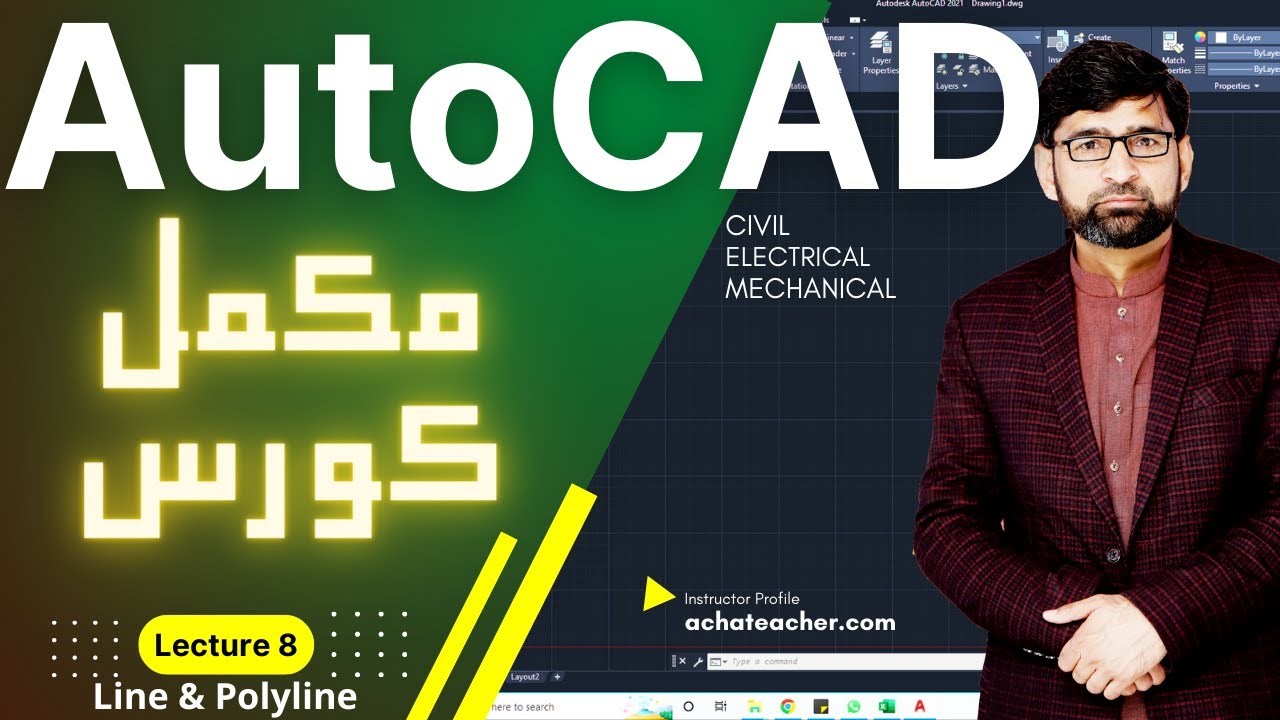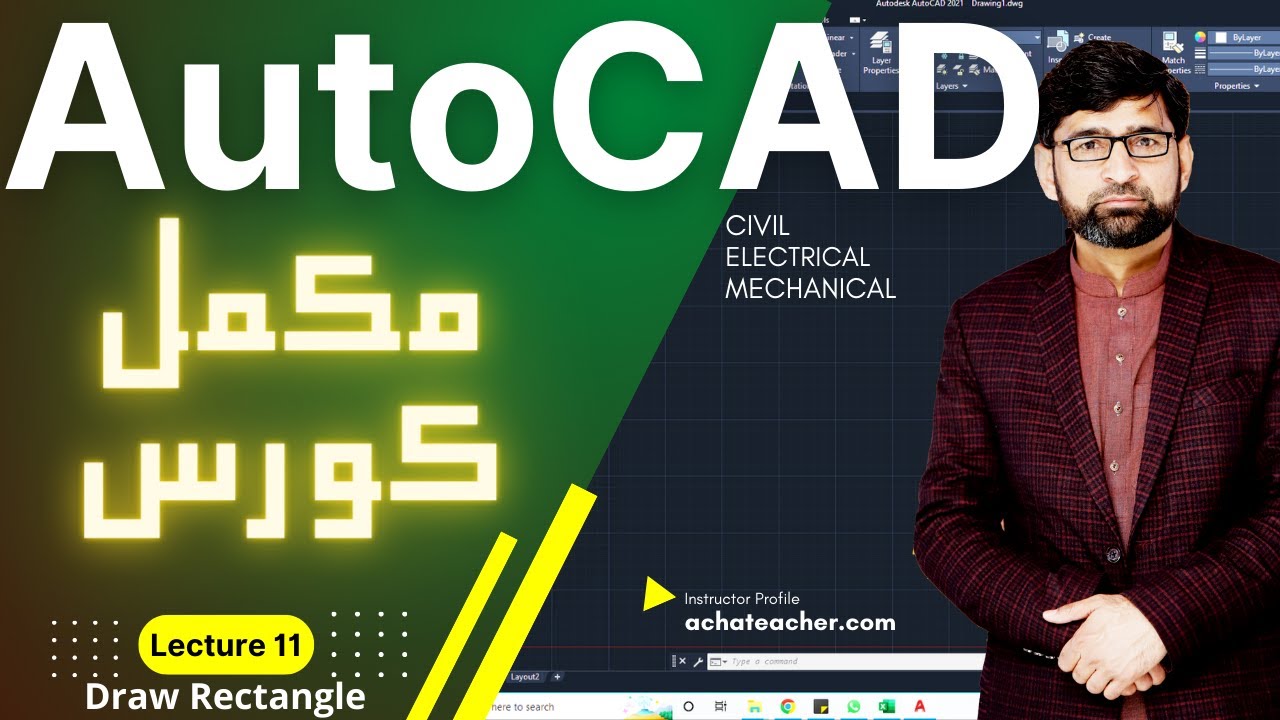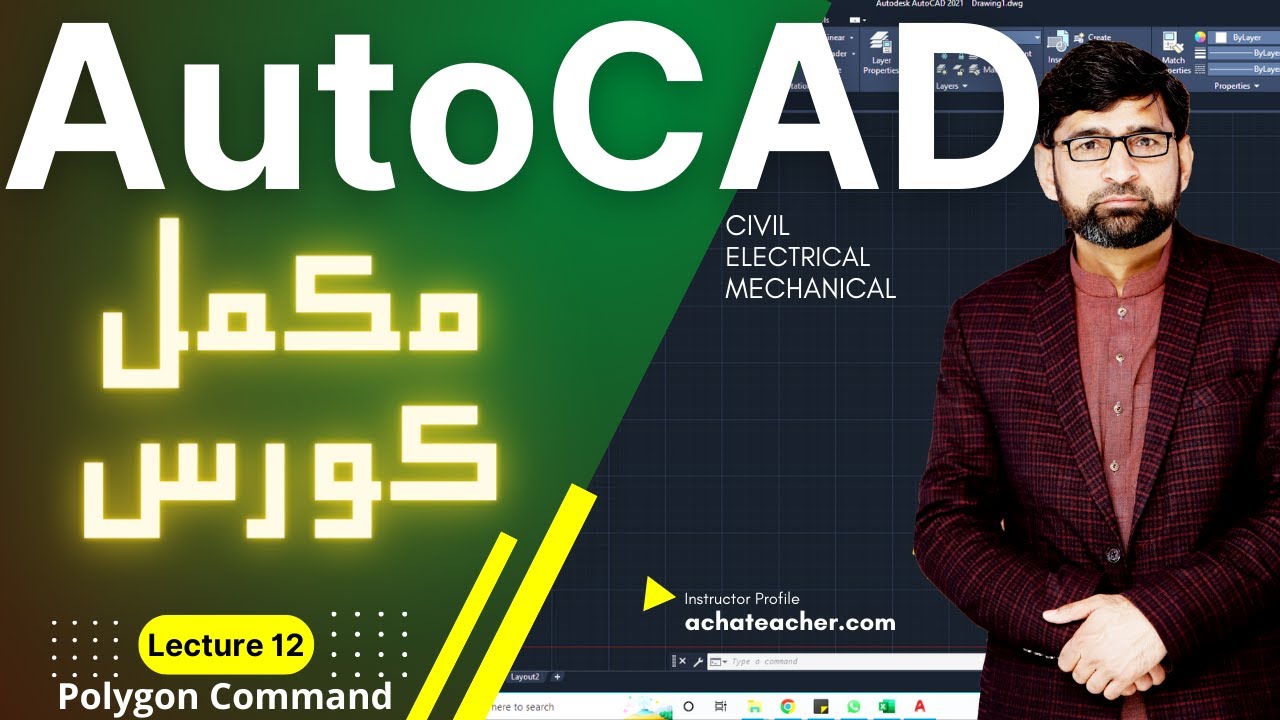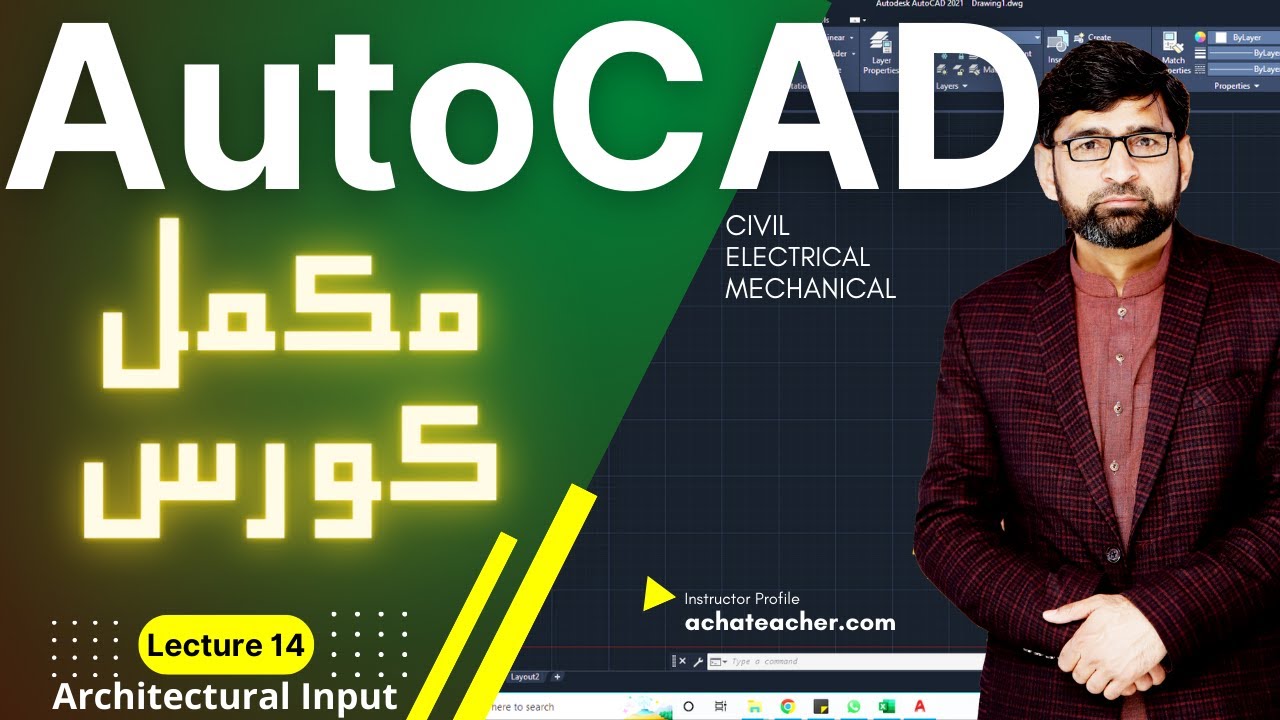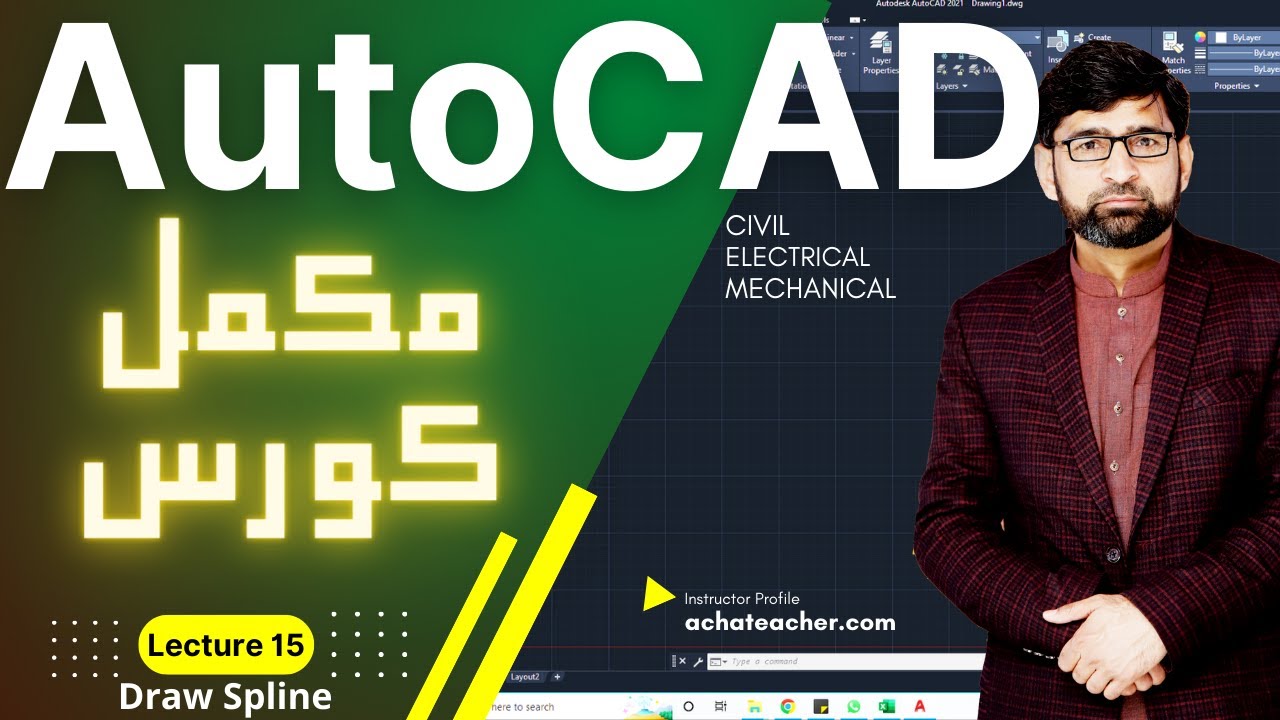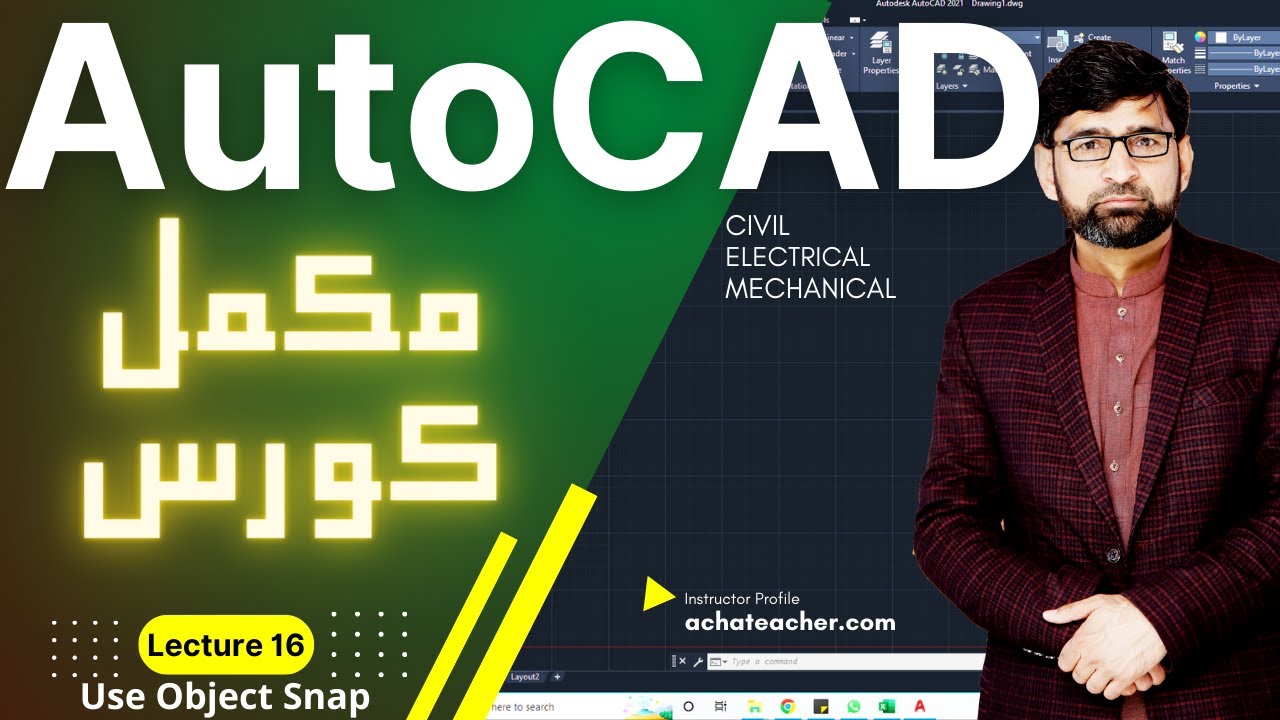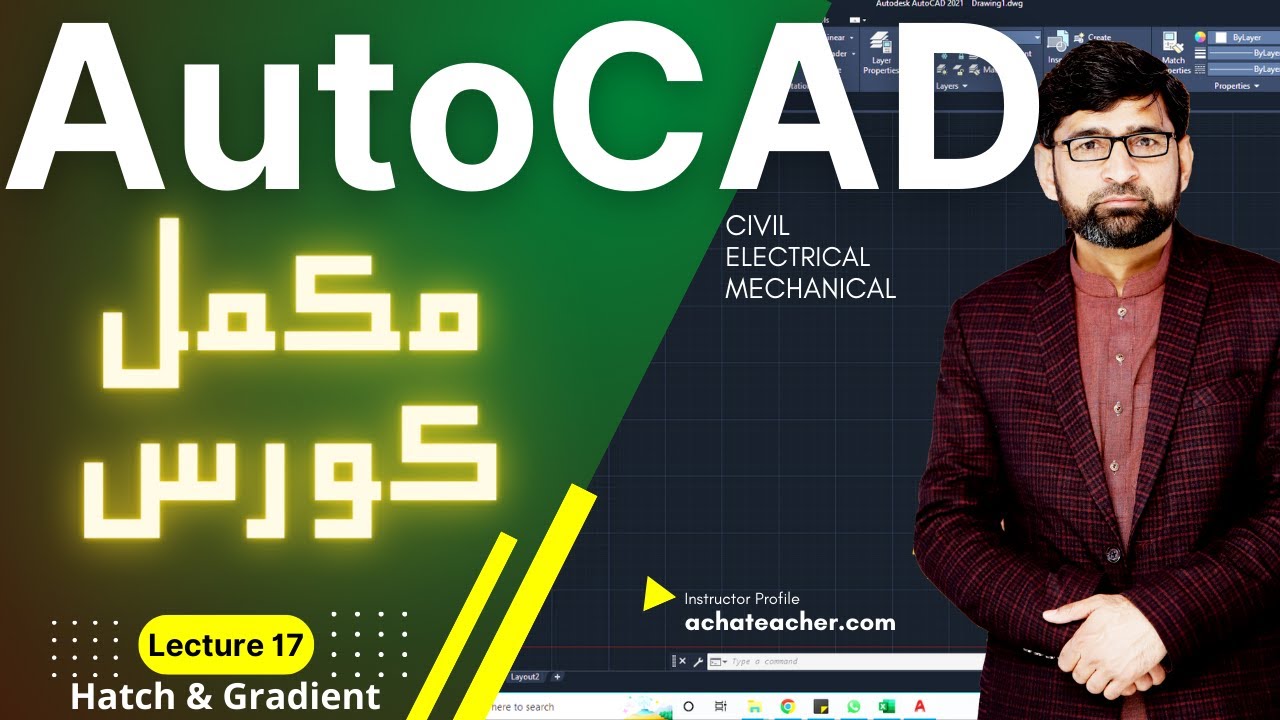AutoCAD Complete Course Class in Urdu
AutoCAD Complete Course
If you want to take a complete course in DVD or online Class- call or Whatsapp at +92 300 4498459.
Trainer Profile: Muhammad Mudassar Javed
- DAE, BCS, MCS, MSCS, MBA (Marketing)
- 20 Years of Teaching and freelancing CAD experience
- Mater Trainer Punjab Vocational Training Council (Govt of Punjab)
- Curriculum Expert National Vocational & Technical Training Commission (Govt of Pakistan)
- Project Completed
-
Click here for AutoCAD Practical Drawings or exercises you will learn in this course
-
Click here for AutoCAD Projects Tutorials
Benefits of Learning from Here
- Completely Free AutoCAD tutorials and Training in Urdu
- How to learn AutoCAD at the Beginner, intermediate, and advanced levels.
- Free download AutoCAD Software
- Free download AutoCAD tutorials in PDF format
- Download AutoCAD 2D 3D Blocks
- You can download AutoCAD practice exercises and drawings
- You can take online AutoCAD classes
- Update yourself with new technologies in Computer-Aided Drawing (CAD) industries
AutoCAD tutorials in Urdu Complete Course Outline
Chapter 1. Concepts of Engineering Drawing
Chapter 2. AutoCAD Interface
- Workspace / Save work Space, Toolbars, Pulldowns Menus, Tabs, Ribbon, Group/pannel, Command, Pallets, Status bar, Setting/Options
Chapter 3. Opening Viewing and Saving Drawing
- Opening A Drawing, Mouse Options (Three Buttons), Zoom, Multi Drawings, Save A Drawing, Templates
Chapter 4. Drawing Fundamentals
- Lines, Modes, Circles, Heads Up Display
Chapter 5. Selecting Entities
- Selection Window And Crossing Window, Adding And Removing From Selections, Key-In Options For Selection
Chapter 6. Controlling Drawing
- Units, Architectural, Metric
Chapter 7. Controlling Accuracy
- Cartesian Products, Object Snap, Automate Object Snap
Chapter 8. Specialized Draw Commands
- Line, Construction Line, Polyline, Polygon, Rectangle, Curve, Circle, Revision Cloud, Spline, Ellipse, Ellipse Arc, Insert Block, Make Block, Point, Hatching, Gradient, Region, Table, Multiline Text
Chapter 9. Primary Modifications
- Erase, Copy, Mirror, Offset, Array, Move, Rotate, Scale, Stretch, Trim, Extend, Break A Point, Break, Join, Chamfer, Fillet Explode, Undo
Chapter 10. Making Major Changes
- Trim Extend, Fillet, Chamfer, Array, Mirror, Stretch, Scale, Grips, Explode, Pedit Commands
Chapter 11. Organizing Drawing
- Layers, Layers Properties Manager, Layers Control Dropdown, Bylayer Property, Layers Previous
Chapter 12. General Annotation
- Single line Text, Justification, Styles, Multiline Text, Editing Text, Lists, Symbols, Spell Check
Chapter 13. Dimensions
- what is Dimension, ( Liner, Allied, Arc Length, Ordinate, Radius, Jogged, Diameter, Angular, Quick, Baseline, Continue, Dimension Space, Dimension Break, Tolerance, Center Mask, Inspection, Jogged Linear, Dimension Edit, Dimension Text Edit, Dimension Update, Dimension Style control) Styles, Callouts, Tweaks
Chapter 14. Helpful AutoCAD Tools
- Distance, Property, Calculator
Chapter 15. Reusable AutoCAD Contents
- Blocks, Advantages, Modify Blocks, Library
Chapter 16. Parametric and geometric constraints
Chapter 17. Plotting
- Quick Plot, Why It Necessary To Select A Plot Style Table, Choose Paper, Title, Block, View Port, Reuse Layouts, Scale Factor, Size Text, Size Dimension, Lt Scale (About Lines And Dash Lines)
Chapter 18. Sharing Data
- Other Formats Of Drawings, E-Transmit Command, DWF File Format
Chapter 19. Three Dimension Drawing Concepts
- Introduction To 3-D, Isometric Drawing, Working In 3 Dimensions, Viewing 3-D Objects, Basic Wireframe Models, Line Thickness, Regions And 3-D Faces, More About Extruding & Lofting, Revolved Objects, Adding Materials, Primitive Solids, Boolean Operations, Changing From The WCS To The UCS, Mapping Materials, Creating New Materials, Extra Projects And A Tutorial, Putting It All Together – Model A Building, Introduction To Rendering And Lighting
Chapter 20. Projects / Exercises / Practical Examples
https://www.youtube.com/playlist?list=PLE3OkSbsbDJT8qjPPYYRyaBYe6qV_n47Y
Complete AutoCAD 2021 Lectures/Tutorials
#Lecture 0 | How to install and crack AutoCAD 2021 | AutoCAD complete course tutorials in Urdu/Hindi
What is AutoCAD | AutoCAD Course Urdu/Hindi | Lecture 1
- What is Auto CAD?
- Uses of Auto CAD
- Software interface
- File menu/ Application menu
- Quick access toolbar
- Title bar
- Search bar
- Control button
- Tabs
- Ribbon
- Groups
- Toolbar
- Tools
- Tooltips
- Fly out
- Drawing area/ workspace
- View cube
- Navigation bar
- Cursor/ crosshair
- UCS icon
- Command bar
- Status bar
Difference between 2D and 3D Drawing | AutoCAD COURSE | Lecture 2
Difference between 2D and 3D drawings
2D drawing has 2 dimensions like length and width only while 3D drawing has 3 dimensions like length, width and also height
Using Mouse | Complete AUTOCAD COURSE in Urdu/Hindi | Lecture 3
Mouse options
- Mouse option setting
- Cross hair size
- Heads up display
- How to show and hide commands on status bar
- Undo and Redo
- Auto Cad default settings
Zoom and Pan Commands | AutoCAD Course | Lecture 4
Zoom Pan commands and their sub-options
- Importance of zoom
- Zoom-in and Zoom-out
- Navigation bar
- Zoom extent
- Zoom window
- Zoom Previous
- Zoom real time
- Zoom all
- Zoom dynamic
- Zoom scale
- Zoom center
- Zoom object
- Zoom in
- Zoom out
- Panning
Absolute and Polar Coordinates | AutoCAD complete course | Lecture 5
Absolute and polar coordinates
- What is coordinate system?
- Cartesian coordinate system
- What are units of Cartesian coordinate system?
- Drawing with absolute coordinate system
- Drawing with relative polar coordinate
- How to do in Auto CAD drawing?
UNITS Command | AutoCAD Complete Course in Urdu/Hindi | Lecture 6
How to set drawing units?
- What are units
- Importance of units
- Unit command
- How to set the Architecture units?
- Management of the Dialogue Box of Units
Saving AutoCAD Drawing | AutoCAD Course | Lecture 7
- Introduction
- Save AutoCAD Drawing
LINE and POLYLINE Commands | AutoCAD complete course | Lecture 8
Line Command
Polar and Ortho mode
Close and Undo
- How to use line command?
- Draw line by coordinate points and angle
- Draw line by length and angle
- Difference between line and polyline
- How to use polyline command?
- How to change width of polyline?
How to draw a CIRCLE in AutoCAD | AutoCAD COURSE | Lecture 9
Circle Command
- How to draw a circle?
- How to draw a circle by giving w.r.t.
- Center, Radius
- Center, Diameter
- 2, points
- 3, points
- Tan, Tan, Radius
- Tan, Tan, Tan
To Select Objects | AutoCAD Course in Urdu/Hindi | Lecture 10
Selection techniques in Auto CAD drawings
- W Select by the window
- C Select by crossing the window
- P Reuse the previous selection set
- L Select the last entity drawn
- F Select by Fence
- WP Select by window polygon
- CP Select by crossing window polygon\
- All (ctrl-A) select all
- An add objects mode
- R remove object mode
- Select similarly
How to draw a RECTANGLE | AutoCAD Course | Lecture 11
How to draw a rectangle?
- How to draw a rectangle?
- Draw rectangle w.r.t.
- Area
- Dimension
- Rotate
POLYGON Command | AutoCAD Course | Lecture 12
Polygon command
- About polygon
- The base of the polygon is always a center
- Inscribed or circumscribed
- How to draw a polygon?
How to draw ELLIPSE | AutoCAD course in Urdu/Hindi | Lecture 13
Ellipse command
- About ellipse command
- How to draw an ellipse?
- Major axis and minor axis of the ellipse
- Types of ellipse
- Draw ellipse w.r.t.
- It’s Center
- Axis, End
- Elliptical arc
Architectural Input | AutoCAD Course | Lecture 14
- How to Put Architectural Input?
- Introduction
- Architecture Input Fraction Input
How to draw a SPLINE Line | AutoCAD COURSE in Urdu/Hindi | Lecture 15
- Definition
- Types of spline line
- Spline Fit
- Spline CV
- How to draw a Spline Fit?
- How to draw a Spline CV?
- How to change the spline line by?
- Stretch Fit point
- Add Fit point
- Remove Fit point
Drawing Accuracy
- How to use object snap?
- Different types of object snap
- Midpoint
- Endpoint
- Center
- Geometric Center
- Node
- Quadrant
- Intersection
- Perpendicular
- Tangent
- Nearest
- Parallel
- Apparent Intersection
How to use Hatch and Gradient Command | AutoCAD Course | Lecture 17
Hatch command
- What is Hatching?
- Different styles of hatching
- How to change the color of hatching?
- How to set the angle, distance, and transparency of hatching?
- How to open the dialogue box of hatching?
- How to use the gradient command?
- Difference between hatching and gradient
- How to draw a construction line?
- How to draw a ray command?
- How to create multiple points (p-type command)
- How to use the divide command?
- How to use the measure command?
How to Draw Arc | AutoCAD Course in Urdu/Hindi | Lecture 19
Arc
- About Arc
- How to draw an arc?
- Draw an arc w.r.t.
- 3-points
- Start, center, end
- Start, center, angle
- Start, center, length
- Start, end, angle
- Start, end, dimension
- Start, end, radius
- Center, start, angle
- Center, start, length
How to draw REVISION CLOUD | AutoCAD course in Urdu/Hindi | Lecture 20
- How to draw revision commands?
- About revision command
- Types of revision command
- Rectangular
- Polygonal
- Free Hand
- Reverse direction of revision command
- How to use Donut command?
- About Donut command
- How to draw Donut command?
How to Move and Copy objects | AutoCAD Course | Lecture 21
Move and copy command
- How to use the move command?
- How to use copy command?
- Importance of base point
ROTATE RO Command and its Sub Options | AutoCAD Course | Lecture 22
Rotate command
- How to use rotate command?
- Rotation by angle
OFFSET Command and its sub-options | AutoCAD Course | Lecture 23
Offset command
- About Offset
- How to use the offset command?
- How to create multiple offset objects?
ERASE UNDO REDO Commands | AutoCAD Course in Urdu/Hindi | Lecture 24
Erase, Undo, and Redo commands
- How to use Erase command?
- How to use Undo (one-step-back) command
- Shortcut key of Undo (ctrl+Z)
- How to use Redo (one-step-forward) command
- Shortcut key of Redo (ctrl+Y)
SCALE Commands | AutoCAD Course in Urdu/Hindi | Lecture 25
Scale command
- About Scale command
- How to use the scale command?
- What is the scale factor?
TRIM and EXTEND Commands | AutoCAD Course | Lecture 26
Trim and Extend commands
- What is trim?
- How to use the trim command?
- Quick and Standard mode of trimming
- What is Extend?
- How to use extend command?
FILLET Command | AutoCAD Course | Lecture 27
FILLET
- What is Fillet ?
- How to use the Fillet command?
- Sub Options of Fillet command.
CHAMFER BLEND CURVES | AutoCAD Course | Lecture 28
Chamfer and Blend Curves commands
- What is chamfer?
- How to use the chamfer command?
- Sub options of chamfer command
- How to use the Blend curves command?
Rectangular Path and Polar array | AutoCAD Complete Course | Lecture 29
Array command
- Introduction and use of Array command
- Types of Array command
- Rectangular array
- Path Array
- Polar array
- How to use a rectangular array?
- How to use a path array?
- How to use a polar array?
- How to change the distance between objects?
XPLODE Command | AutoCAD Course | Lecture 30
Explode command
- Introduction and use of Explode command
- How to use explode command?
PEDIT Command Edit Polyline | AutoCAD Course | Lecture 31
Edit Polyline
- Introduction
- Sub options of Edit Polyline command
- Close
- Join
- Width
- Edit Vertices
- Next
- Previous
- Break
- Insert
- Move
- Regen
- Straighten
- Tangent
- Width
LENGTHEN Command | AutoCAD Complete Course | Lecture 32
Lengthen command
- About lengthen command
- How to use lengthen command?
- Sub-options of lengthen command
- Delta
- Percent
- Total
- dynamic
EDIT SPLINE LINE | AutoCAD Course | Lecture 33
- Sub options of Edit Spline command
- Close
- Join
- Fit data
- Add
- Close
- Kink
- Delete
- Move
- Purge
- Tangent
- Tolerance
- Edit Vertices
- Add
- Delete
- Elevate order
- Move
ALIGN Command | AutoCAD complete course tutorials in Urdu/Hindi | Lecture 34
Align command
- About align command
- How to use the align command?
BREAK, Break at a point and JOIN command | AutoCAD Course | Lecture 35
Break, break at the point and join
- How to use the break command?
- How to use the break-at-point command?
- How to use the join command?
Reverse, L-type, Delete Duplicate, Bring to Front | AutoCAD Complete Course | Lecture 36
- Reverse command
- L-type, Center line, Zigzag type
- Delete duplicate objects
- Bring to front
- How to use the reverse command?
- What is a Line type command?
- How to manage the Line Type Dialogue Box?
- How to use the delete duplicate command?
- How to manage the Dialogue Box of delete duplicate command?
- How to use the bring to front command?
- Sub options of bringing to front command?
- Bring to front
- Bring to back
JOIN Command | AutoCAD complete course tutorials in Urdu/Hindi | Lecture 37
Join command
- How to use the join command?
MIRROR Command | AutoCAD Course in Urdu/Hindi | Lecture 38
Mirror command
- What is mirror command?
- How to use the mirror command?
- Benefits of mirror command
Single Line and Multiline text | AutoCAD Course | Lecture 39
- Use of Text in drawings
- What is a Text command?
- Types of Text command
- Single-line text
- Multi-line text
- What is the Annotation tab?
- How to use single-line text command?
- Scaling and rotation of single-line text
- How to edit the text?
- How to use the multi-line text command?
- 1st corner and 2nd corner
- Text editor of Multi-line text
- How to use the close text editor command?
- Text Editor Tab
- Size of text
- Background Mask
- Match Text Formatting
Dimension the Drawing | AutoCAD Course | Lecture 40
Dimensions
- Introduction about dimensioning
- How to use the quick dimension command?
- Creates linear dimension
- Creates align dimension
- Creates angular dimension
- Creates arc length dimension
- Creates radius dimension
- Creates diameter dimension
- Creates jogged dimension
- Creates ordinate dimension
- Continues and Baseline dimension
- How to break the dimensions?
- How to adjust the face of the dimensions?
- Dimension Job line
- Inspect command
- Oblique the dimension
- Text Angle
- Left, Center, and Right justification of dimensions
LEADER, CENTERLINE, TABLE| AutoCAD Course | Lecture 41
Centerline, Leader, and Table commands
- How to use the center line command?
- How leader command is used?
- How can we add leader?
- How can we remove the leader?
- Dialogue Box of leader
- How can we add a Table to the drawing?
- Management of Table Dialogue Box
- Positioning of Table
Working with LAYERS | AutoCAD Course | Lecture 42
Layers, make layers and layer management
- What are layers?
- How to use the layer command?
- How to make a new layer?
- Management of layers
- How to delete layers?
- How to set the current layer?
- How to freeze the layer?
- How do merge layers?
- What is fading?
Property Pallet, VIEW PORT | AutoCAD Course | Lecture 43
Measure, Point, Calculator| AutoCAD complete course tutorials in Urdu/Hindi | Lecture 44
Working with BLOCKS, Reusable Contents | AutoCAD Course | Lecture 45
- Reusing Objects
- Working with blocks
- Make and Insert Block
Parametric Constraints – Geometric Part 1 | AutoCAD Course | Lecture 46
- Parametric Constraints
- Geometric Constraints
Parametric Constraints – Geometric Part 2 | AutoCAD Course | Lecture 47
- Parametric Constraints
- Geometric Constraints
Parametric Constraints – Dimensional | AutoCAD Course | Lecture 48
- Parametric Constraints
- Dimensional Constraints
AutoCAD File Formats | AutoCAD Course in Urdu/Hindi | Lecture 49
Auto CAD File Formats
- Importance of Auto CAD file formats
- Uses of Auto CAD file formats
- DWG
- BAK
- DWT
- DWL
- DWF
- SV$
- DXF
- WMF
- 3DS
Printing the Drawing Part 1 | AutoCAD Course | Lecture 50
- Printing AutoCAD Documents
- Print or plot Command
- Plot or Print Dialog Box
Printing AutoCAD Drawing Part 2 | AutoCAD Course | Lecture 51
•Printing dialog box
- Introduction to Printing in AutoCAD
- Print or plot Command
- Plot or Print Dialog Box
Printing AutoCAD Drawing Part 3 | AutoCAD Course | Lecture 52
How to print AutoCAD Drawing and concept of view port
- Print via Layouts
- Defining the layout and model space
- View Port
Printing the Drawing Part 4 | AutoCAD Course | Lecture 53
- Concept of viewports and their functionalities
- Introduction
- How to create a viewport
Printing the Drawing Part 5 | AutoCAD Course | Lecture 54
- Concept of scale factor
- Introduction
- Scale Factor
Printing the Drawing Part 6 | AutoCAD Course | Lecture 55
- Practical implementation of scale factor in AutoCAD
- Introduction
- Practical demonstration of scale factor
E Transmit Command | AutoCAD Course | Lecture 56
- E Transmit
- Export File as PDF
- Introduction
- Export AutoCAD File DWF
AutoCAD 2D Exercises/Projects
AutoCAD 2D Exercise No 1
AutoCAD 2D Exercise No 2
AutoCAD 2D Exercise No 3
AutoCAD 2D Exercise No 4
AutoCAD 2D EXERCISE NO 5
AUTOCAD 2D EXERCISE NO 6
AutoCAD 2D Exercise No 7
AUTOCAD 2D EXERCISE NO 8
AUTOCAD 2D EXERCISE NO 9
AUTOCAD 2D EXERCISE NO 10
AUTOCAD 2D EXERCISE NO 11
AUTOCAD 2D EXERCISE NO 12
AUTOCAD 2D EXERCISE NO 13
AUTOCAD 2D EXERCISE NO 14
AUTOCAD 2D EXERCISE NO 15
AUTOCAD 2D EXERCISE NO 16
AUTOCAD 2D EXERCISE NO 17
AUTOCAD 2D EXERCISE NO 18
AUTOCAD 2D EXERCISE NO 19
AUTOCAD 2D EXERCISE NO 20
AUTOCAD 2D EXERCISE NO 21
AUTOCAD 2D EXERCISE NO 22
AUTOCAD 2D EXERCISE NO 23
AUTOCAD 2D EXERCISE NO 24
AUTOCAD 2D EXERCISE NO 25
AUTOCAD 2D EXERCISE NO 26
AUTOCAD 2D EXERCISE NO 27
AutoCAD 2D Exercise No 28
AutoCAD 2D Exercise No 29
AutoCAD 2D Exercise No 30
AutoCAD 2D Exercise No 31
AutoCAD 2D Exercise No 32
AUTOCAD 2D EXERCISE NO 33
AUTOCAD 2D EXERCISE NO 34
AutoCAD 2D Exercise No 35
AUTOCAD 2D EXERCISE NO 36
AUTOCAD 2D EXERCISE NO 37
AutoCAD 2D Exercise No 38
AutoCAD 2D Exercise No 39
AutoCAD 2D Exercise No 40
AUTOCAD 2D EXERCISE NO 41
AUTOCAD 2D EXERCISE NO 42
AutoCAD 2D Exercise No 43
AutoCAD 2D Exercise No 44
[/vc_column_text][/vc_column][vc_column][/vc_column][/vc_row][vc_row][vc_column width=”1/2″][vc_video align=”center”][/vc_column][vc_column width=”1/2″][/vc_column][/vc_row]